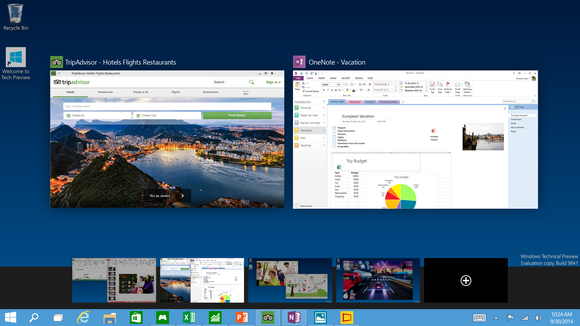 Image: Microsoft
Image: Microsoft Built-in trackpad gestures are getting beefed up in Windows 10. During TechEd Europe on Tuesday, Microsoft’s Operating Systems Group vice president Joe Belfiore debuted a few new touchpad gestures coming to the Windows 10 preview in the coming weeks.
Windows 8 and 8.1 already offer a number of gestures for PC users such as pinch to zoom and pan and scroll, but some of the more useful trackpad shortcuts—such as fast app switching—are still missing. Not for long!
The impact on you at home: After inspiring horror and outrage from mouse-and-keyboard PC users with Windows 8, Microsoft is piling on the goodies for desktop types in Windows 10. Windows 10 already includes support for multiple desktops, the Start menu (albeit reinvented), and the new task view. Now you’re going to be able to use Mac-ish trackpad gestures in Windows 10—which, of course, helps to further blur the line between traditional computing and touch-based interfaces.
Three-finger salute
The new gestures are reminiscent of what you can find on the Mac. With the new gestures in Windows 10 you’ll be able to swipe down with three fingers to reveal the desktop, and reverse that motion to return all your open windows. Once all your open apps are on the desktop, you can also use a three-finger upward gesture to reveal the new task view in Windows 10.
Microsoft is also giving you a Mac-style gesture to replace Alt-tab for switching between apps on the keyboard. Three fingers to the right or left will let you choose which app you’d like.
Microsoft is making the trackpad changes to Windows 10 to create a more unified experience for the next version of Windows. “In the past, touchpads on Windows have really been done very differently, because OEMs do them,” Belfiore said. “With Windows 10 we’re adding support for power users in a touchpad where multiple finger gestures...can make you really efficient.”
Beyond gestures, Windows 10 will also be improving inside edge detection (again) for multi-monitor Snap on Windows 10. Snap automatically resizes desktop app windows to take up half the space of a monitor when you drag an app window to the side of the screen.
The only problem is that Snap currently doesn’t work (in Windows 10 or 8.1) on the inside edge (the virtual gap) in a multi-monitor set-up—meaning anyone who wants to Snap to the inside edge of the desktop in Windows 8.1 must use the Windows Logo key + directional arrows keyboard shortcut.
In an upcoming addition to the Windows 10 preview, you’ll be able to snap to the inside edge using a mouse, trackpad, or keyboard shortcut—your choice.
It’s not clear when exactly the new features are headed to us mere mortals previewing Windows 10, but look for an update soon.
If you’d like to check out Belfiore’s keynote you can see it on MSDN’s Channel 9 live streaming page just rewind the video to around (1:56).
No comments:
Post a Comment